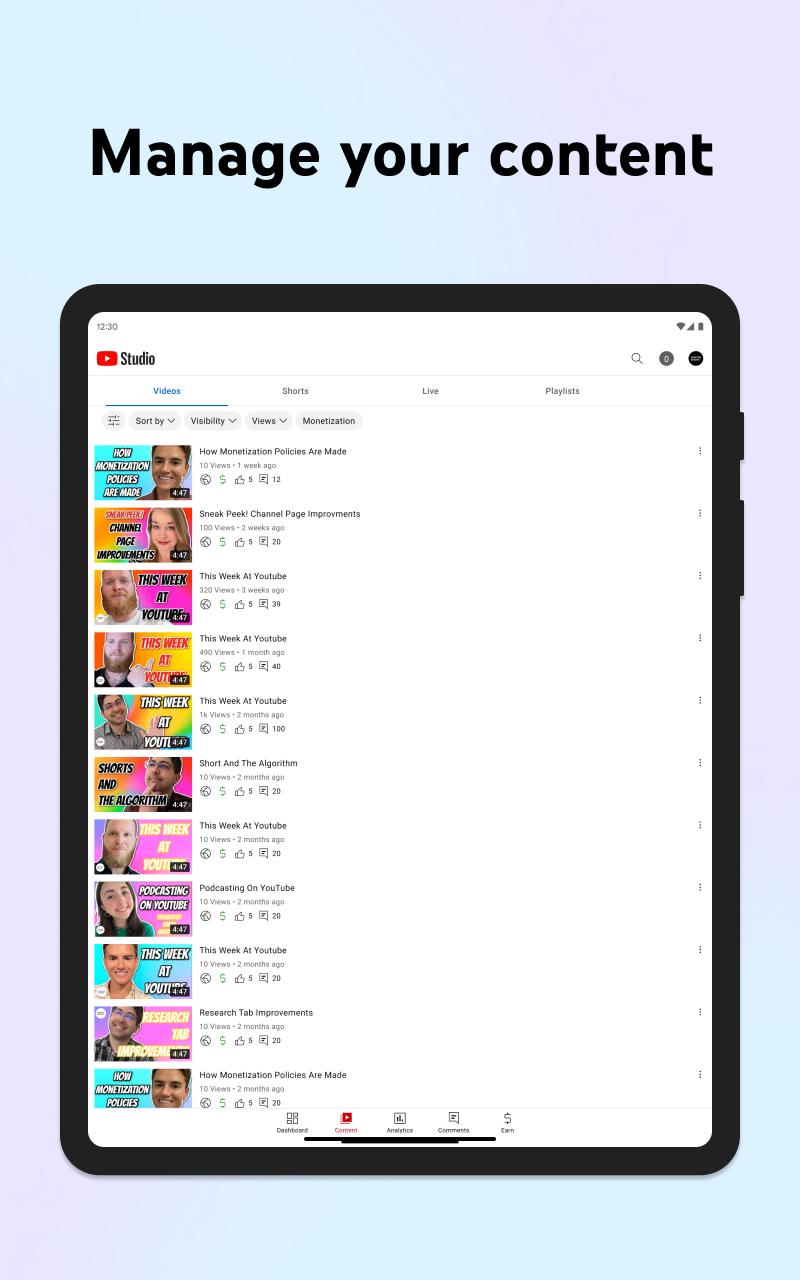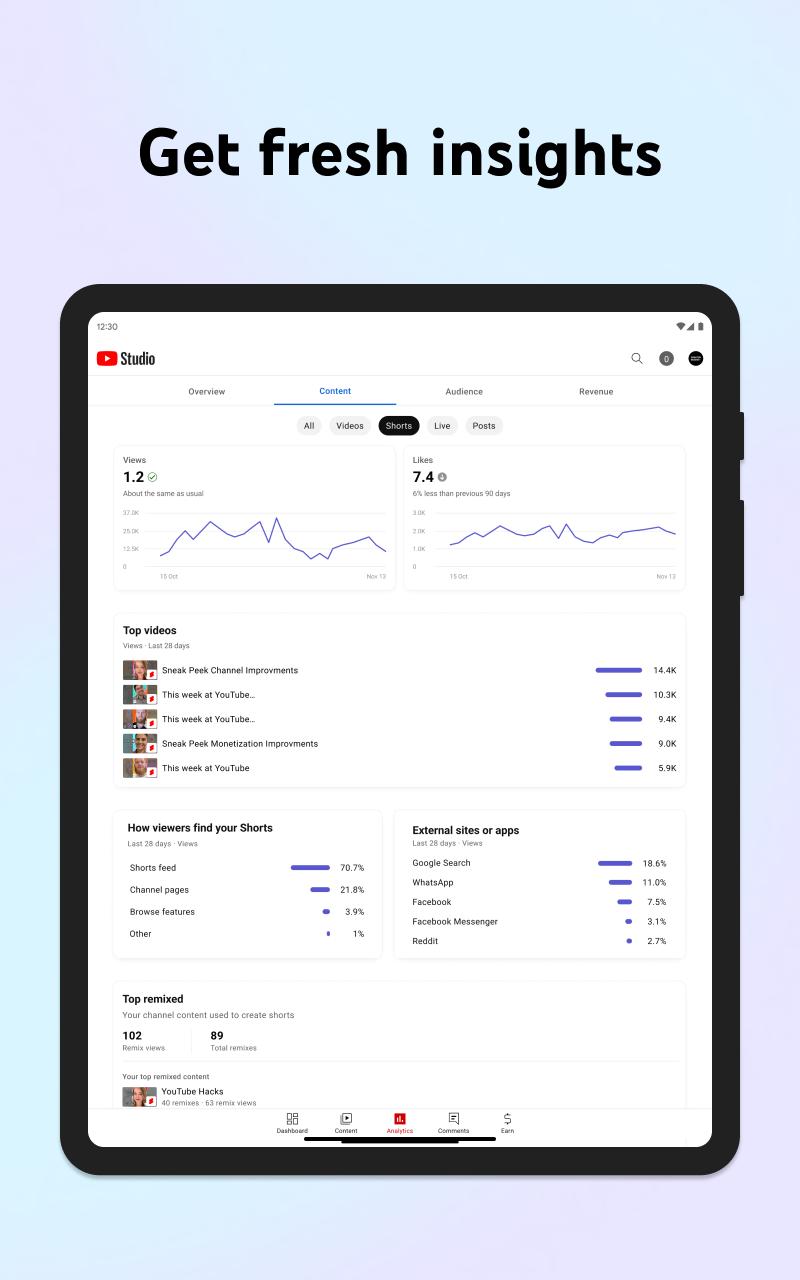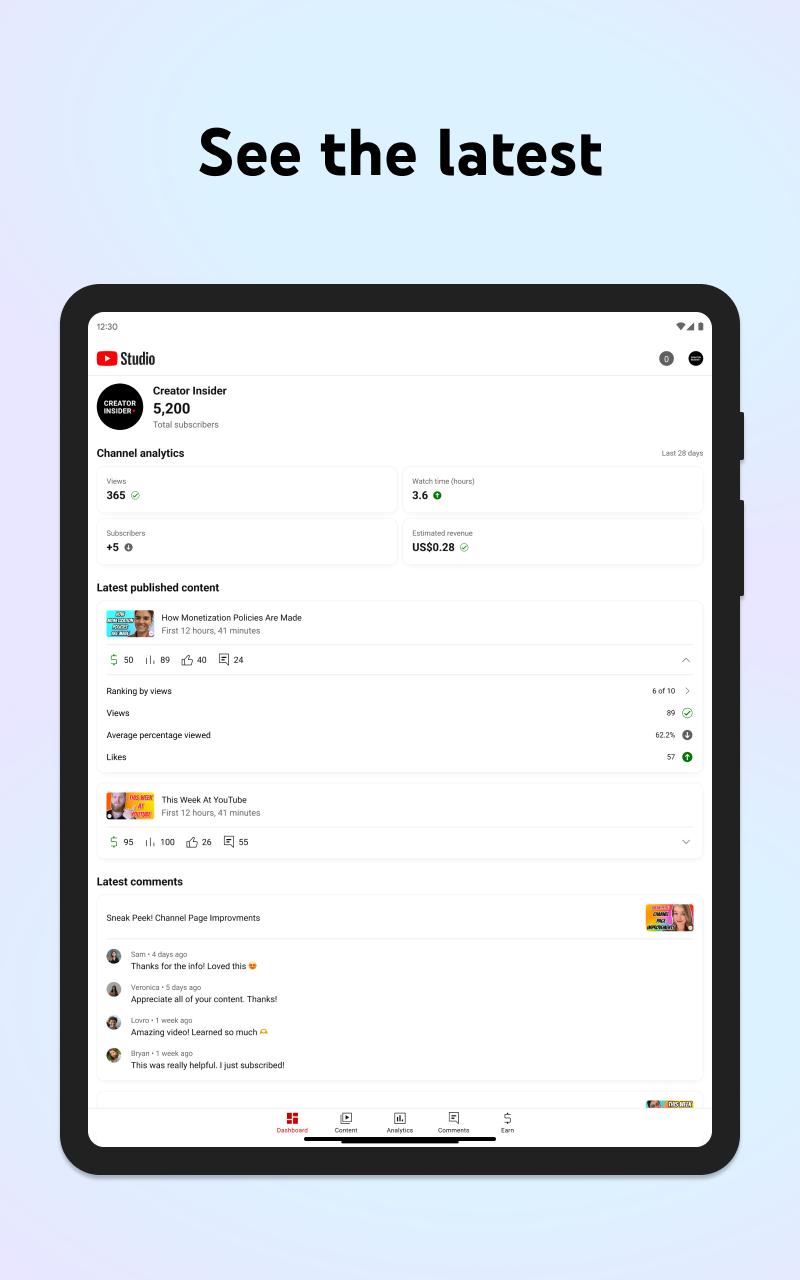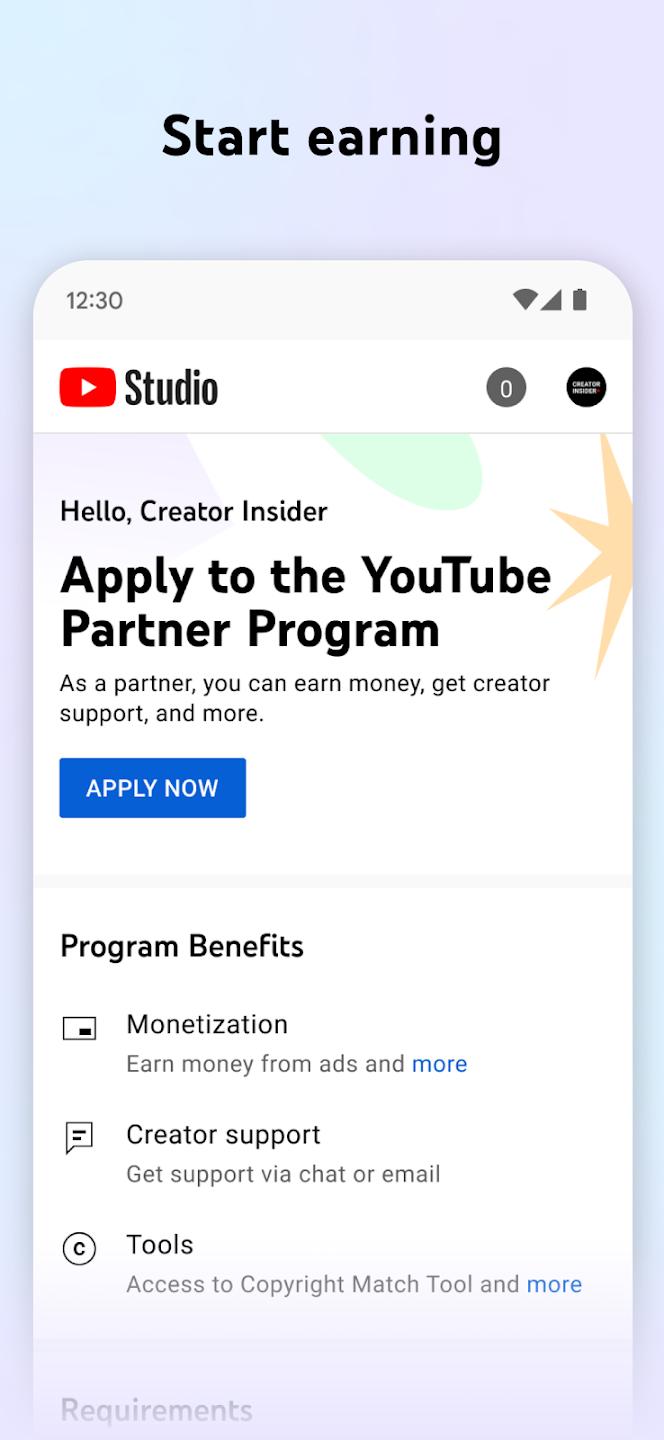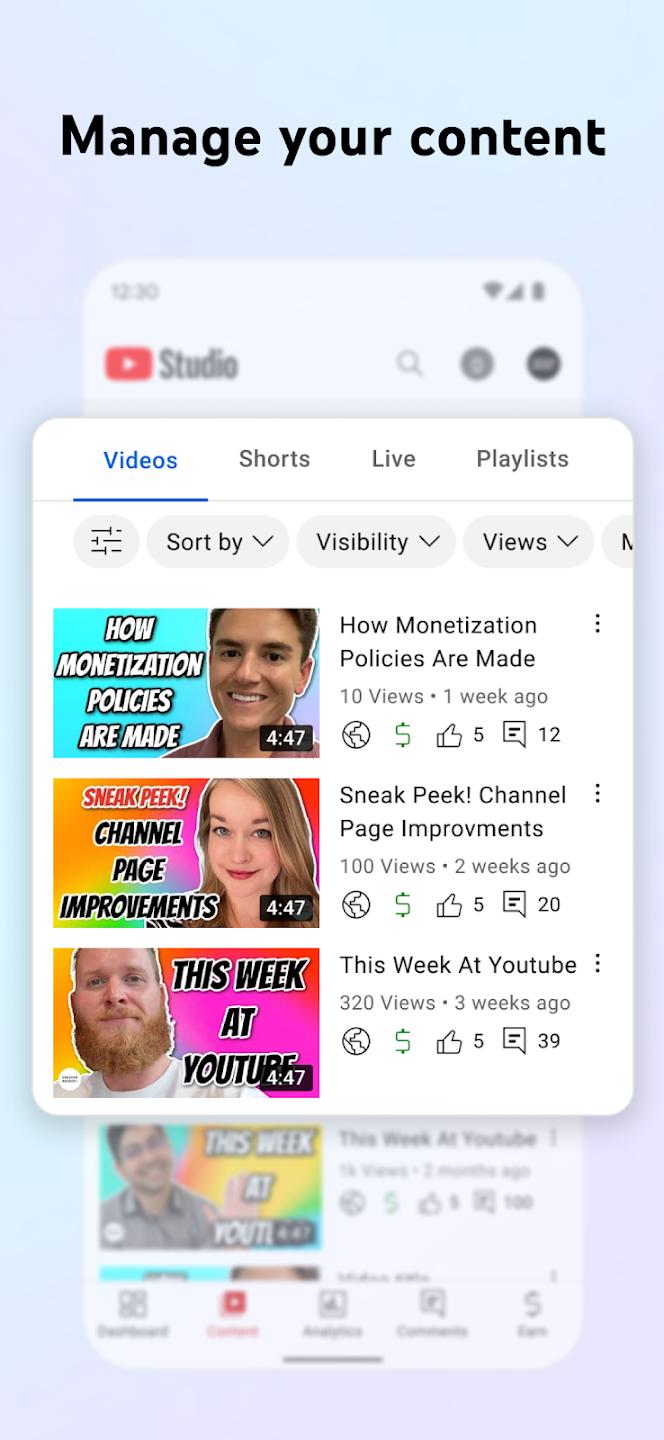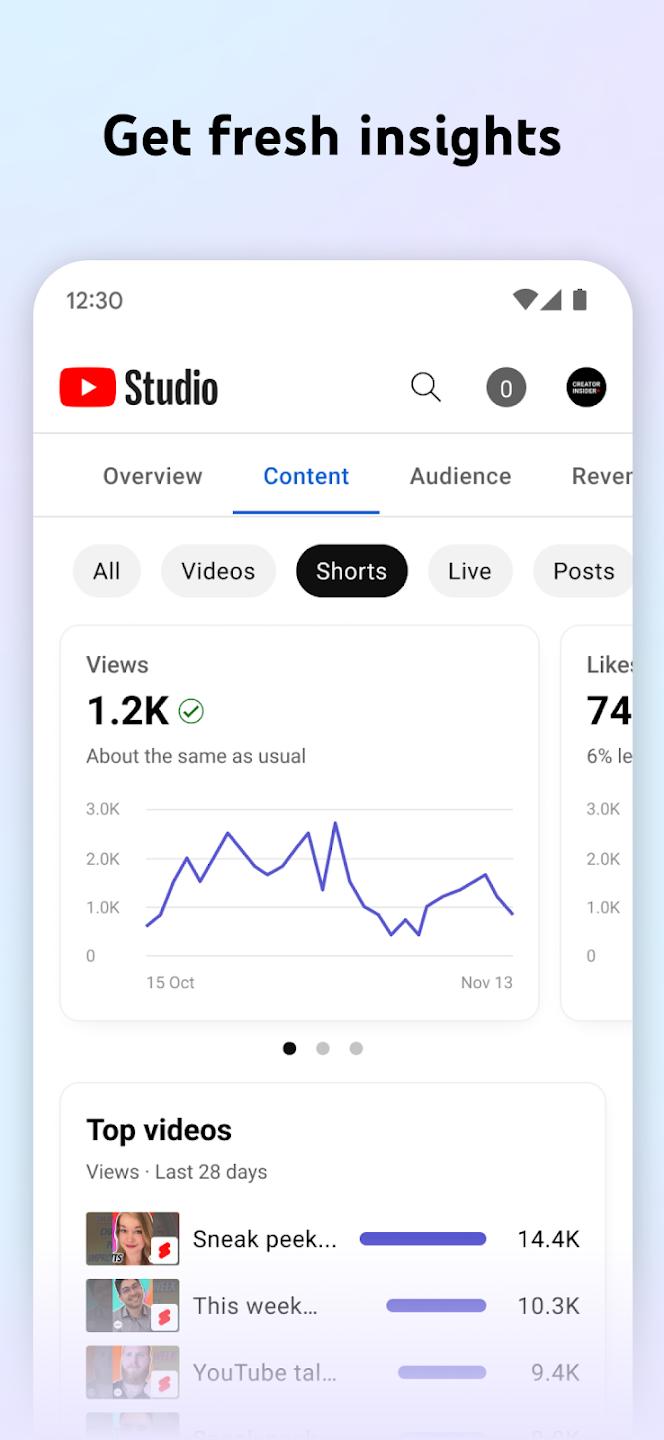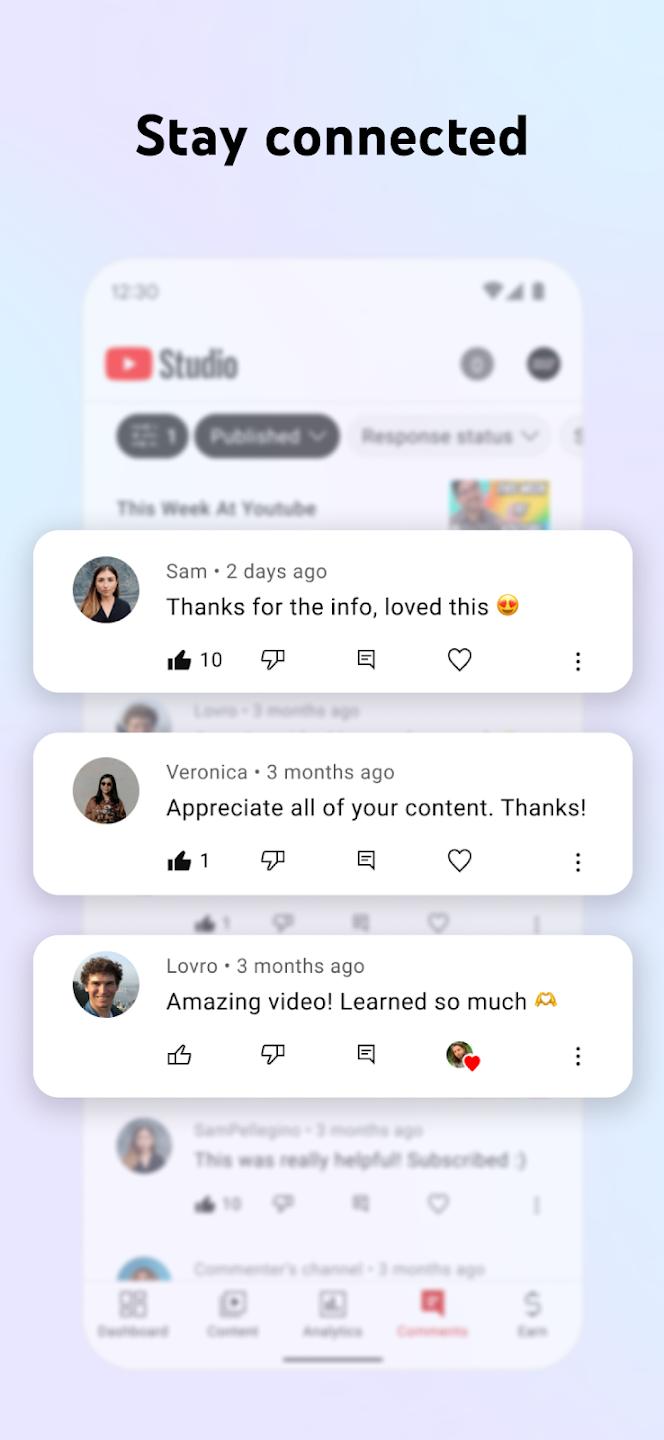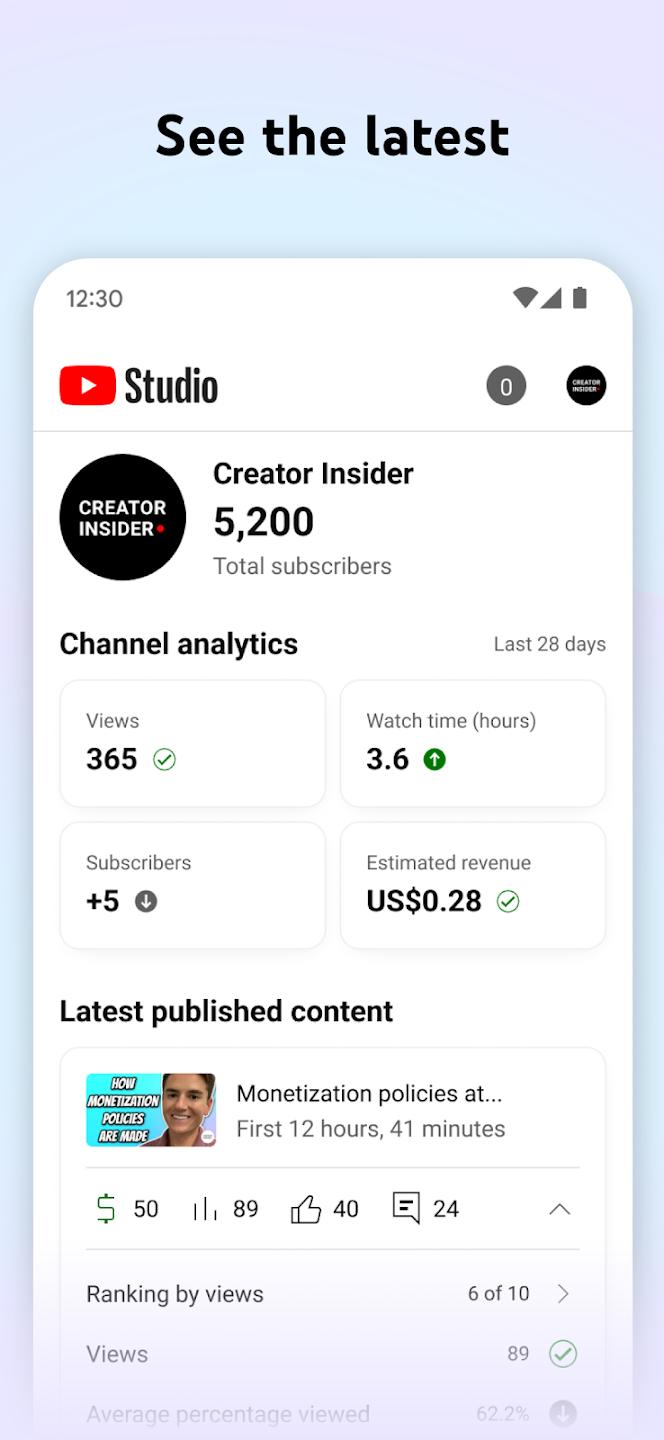Introduction:
YouTube Studio is the ultimate application for creators seeking to manage their YouTube channels efficiently. Tailored for YouTubers of all levels, from hobbyists to professionals, this powerful tool provides insights, customization options, and management capabilities. Whether you are editing videos, responding to comments, or analyzing performance metrics, YouTube Studio enhances your workflow, allowing you to focus on what you do best: creating engaging content.Main Features:
- Comprehensive Dashboard: Get a quick overview of your channel's performance, including views, subscriber changes, and earnings.
- Video Management: Easily upload, edit, and organize your videos with intuitive tools and templates.
- Analytics Insights: Dive deep into your video performance with real-time analytics on watch time, audience demographics, and traffic sources.
- Comment Moderation: Manage and respond to comments seamlessly, engaging with your audience while keeping the conversation constructive.
- Content Optimization: Use tools to optimize titles, descriptions, and thumbnails to improve visibility and engagement.
Customization:
YouTube Studio provides personalization options that allow creators to tailor their experience. Users can customize notifications, set their preferred analytics views, and create video thumbnail preferences, ensuring their workflow aligns perfectly with their individual needs.Modes/Functionality:
- Live Streaming: Engage with your audience in real time, manage your live streams effectively, and analyze performance during broadcasts.
- Scheduled Publishing: Plan and schedule your video releases to maximize audience reach and engagement.
- Collaborative Tools: Coordinate with team members by managing access and roles within the app.
Pros and Cons:
Pros:
- User-friendly interface designed for easy navigation and quick access to essential tools.
- In-depth analytics that empower creators to understand their audience and improve content strategies.
- Seamless integration with the YouTube platform, allowing for efficient video uploading and management.
- Access to community support and guidelines for creators seeking to monetize and grow their channels.
Cons:
- Some advanced features may require a learning curve for new users.
- Occasional bugs or inconsistencies that might affect a smooth user experience.
- Limited customization options in certain analytical metrics.
Frequent questions
How many accounts can I have in YouTube Studio?
You can have several YouTube Studio accounts without a problem. As an extra Youtube app, it lets you log in to whatever accounts you want to manage from it.
How do I install YouTube Studio on my smartphone?
To install YouTube Studio on your smartphone, just download the latest version of this app from the freedown catalog. Once you download the APK file, you can install the tool by giving third-party permissions on your Android device.
Is YouTube Studio free to use?
Yes, YouTube Studio is free to use. Like the official YouTube app, YouTube Studio is completely free. With this app, you can get more information about your YouTube channel, including statistics and various data.
How much space does the YouTube Studio APK take up?
The YouTube Studio APK takes up about 60 MB, so you don't need much space on your Android in order to enjoy it.
Discover more apps
3D battle simulator with customizable weapons, armor, and epic fights.
Speak Pal offers a unique platform for refining spoken English through a virtual conversation club, connecting users with language partners for supportive, ad-free learning experiences.
Wooden Block Adventure offers a serene, modern puzzle experience with classic sudoku elements, engaging challenges, and captivating graphics, all without a timer or internet requirement.
Cool R Launcher offers a modern, customizable home screen for Android devices, enhancing usability with themes, gestures, privacy features, and continuous updates for an engaging user experience.
pTron Fit++ is a fitness-focused app that syncs smartwatch data, customizes settings, and helps monitor health goals with an intuitive user interface.
Thrilling SUV racing game with customizable vehicles and intense challenges.
Create golems in your preferred sandbox game.
Flower Games - BubblePop is a vibrant match-3 bubble shooter featuring colorful gardens, over 6000 levels, power-ups, and social connectivity for an engaging floral adventure.